When it comes to Search Engine Optimization (SEO) little details can sometimes make a huge difference. This is especially important when it comes to author pages. Recently, Google released an algorithm update emphasizing the importance of authors on blog posts, including the need for optimized author pages. So, if you’re like me, you quickly made an optimized author page, and then just as quickly forgot to index it. A few days later, I got a message from Ahref saying that there were new “Noindex page” errors on my website. Then the realization kicked in… I never updated RankMath to index author pages. Whoops.
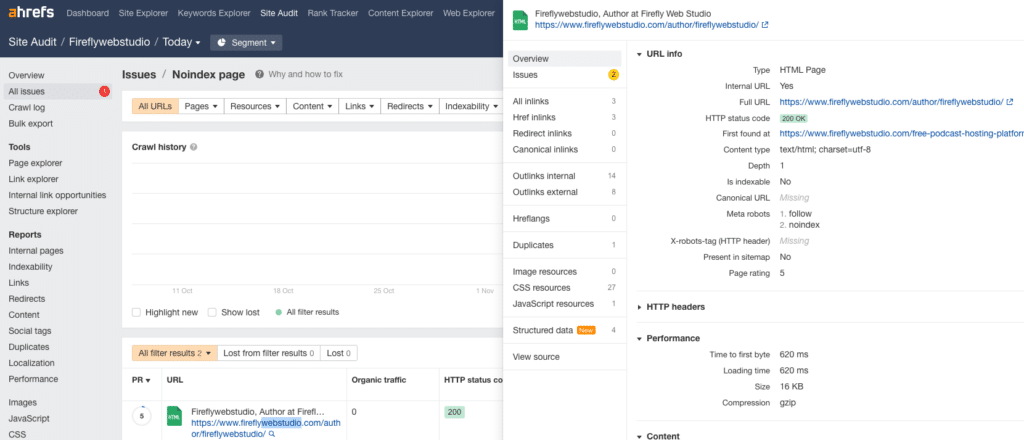
Whether you’re a seasoned blogger or just starting your online journey, understanding the importance of indexing author pages and utilizing tools like RankMath on WordPress can significantly boost your website’s visibility. In this guide, we’ll explore the significance of author page indexing and provide a step-by-step tutorial on how to achieve this using the powerful RankMath plugin.
Why Indexing Author Pages Matters:
Enhanced Credibility and Expertise: Indexing author pages adds a layer of credibility to your content. When search engines recognize and index these pages, they acknowledge the individuals behind the content, showcasing your expertise in the field. This can lead to improved trust among your audience.
Personal Branding: Author pages contribute to personal branding by putting a face and a name to your content. This personal touch fosters a connection with your readers, making them more likely to engage with and return to your site. Indexing ensures that your personal brand is discoverable by a wider audience.
Improved Search Engine Rankings: Search engines consider numerous factors when ranking pages, and authorship is one of them. By indexing author pages, you provide search engines with additional information, potentially improving your content’s search engine rankings. This can result in increased organic traffic to your site.
Content Attribution: Indexing author pages helps search engines attribute content to specific authors accurately. This is particularly important for multi-author websites, where each contributor deserves recognition for their work. Proper attribution can also help prevent issues related to content duplication.
Based on all of that, I think it’s safe to say that author pages are worth while. Unfortunately, most of us weren’t really using them before this algorithm update, and because of that, SEO plugins like RankMath have the default setting of author pages set to Noindex. This is ideal if your author pages aren’t optimized. But… if you have upped your SEO game and are now using your author pages, it’s time to set them to be indexed by search engines.
How to Index Author Pages with RankMath:
Step 1: Install and Activate RankMath:
If you haven’t already, install and activate the RankMath SEO plugin from the WordPress Plugin Repository. Navigate to your WordPress dashboard, click on “Plugins” in the left-hand menu, then select “Add New.” Search for “RankMath SEO” and click “Install” and then “Activate.”
Step 2: Configure RankMath Settings:
Once activated, go to the RankMath settings by clicking on “RankMath” in the left-hand menu. Follow the setup wizard to configure the basic settings for your website. This includes entering your business information, connecting your Google account, and selecting the appropriate settings for your site type.
Step 3: Enable Author Archives:
In the RankMath settings, navigate to “Titles & Meta” and select the “Authors” tab. Ensure that the option for “Author Archives” is set to “Enabled.” This allows RankMath to create author archives, which will be indexed by search engines.
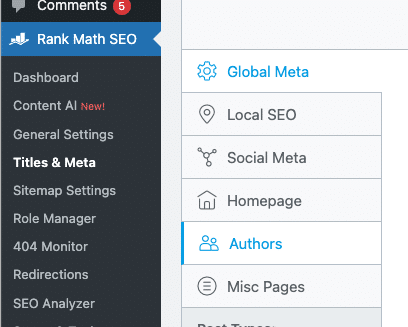
Step 4: Optimize Author Meta:
Still in the “Titles & Meta” section, click on the “Author” tab. Here, you can customize the title and meta description template for author pages. Craft a compelling template that includes the author’s name and relevant information to encourage clicks from search engine results.
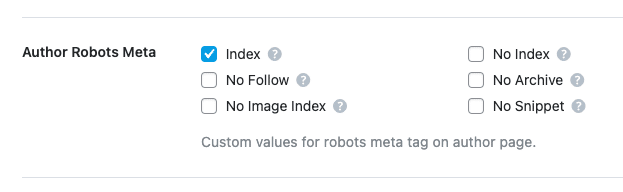
Step 5: Submit Author Sitemap to Google (optional, but recommended):
RankMath automatically generates a sitemap for your website. To ensure that author pages are indexed promptly, submit your sitemap to Google. Navigate to “General Settings” in RankMath, find the “Sitemap” section, and copy the provided link. Go to your Google Search Console account, select your property, and submit the sitemap link.
Step 6: Monitor and Analyze:
Keep an eye on your site’s performance using RankMath’s built-in analytics. Track changes in rankings, organic traffic, and user engagement. Adjust your SEO strategy accordingly to further optimize your author pages.
Congrats on Indexing Your Author Pages
By following this beginner-friendly guide and leveraging the capabilities of the RankMath plugin on WordPress, you can unlock the full potential of your author pages, boosting credibility, personal branding, and search engine rankings. Remember, the journey to SEO success is ongoing, so stay informed, adapt to changes, and watch your website flourish in the digital realm.




