If you’ve been looking into page builders, you probably know there are a number of options right now, and each one has it’s own group of die hard followers. Personally, I’ve used Elementor, Divi, Visual Composer, Aveda and Beaver Builder, and while I don’t think there is one *perfect* builder out there, Elementor is by far my favorite. But I don’t expect you to take my word for it, so instead, I made this list of the top 5 benefits of using Elementor as your page builder.
1. The Theme Builder Site Settings are AMAZING!
Have you ever decided on the PERFECT color palette, designed your site and then changed your mind? Or maybe it was a font. Or a button style. I’m going to just assume yes, because I definitely have. And when I did, I was kicking myself because then I had to go in and change every single place I used the originally color/font/style, to the new one I picked. Rinse, repeat.
Well, not anymore. Because I use Elementor. Elementor 3.0 has a built in theme builder with site settings that allow you to easily assign your “defaults”, and then as you design your page, you can choose from that list. THEN, when you decide to change a color, font or style, you can do that from the theme builder settings, and it will change every element associated with that setting across your entire website.
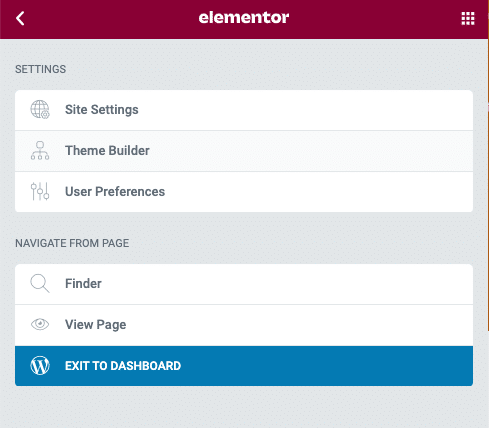
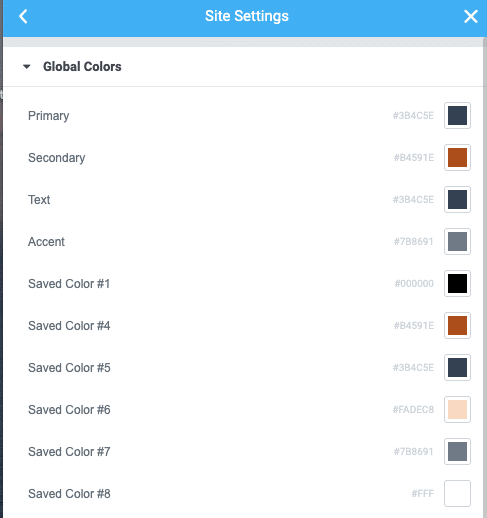
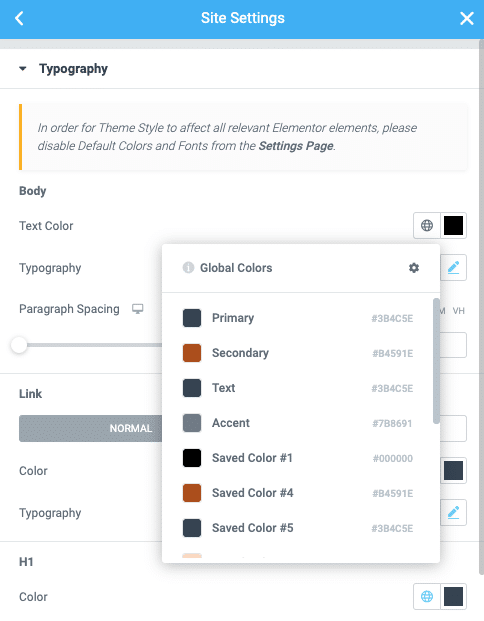
2. Updating content is super easy
When you build a site out with Elementor, all of your content is in one place, and it’s really easy to access it. Once you open up the Elementor builder, you can literally just click and replace whatever content you’d like to change. This makes things easy for my clients to update their portfolio, copy and images on their own. Elementor also makes it really easy to update your header and footer as well (no more searching for the right section in your WordPress Customizer or Widgets panel).
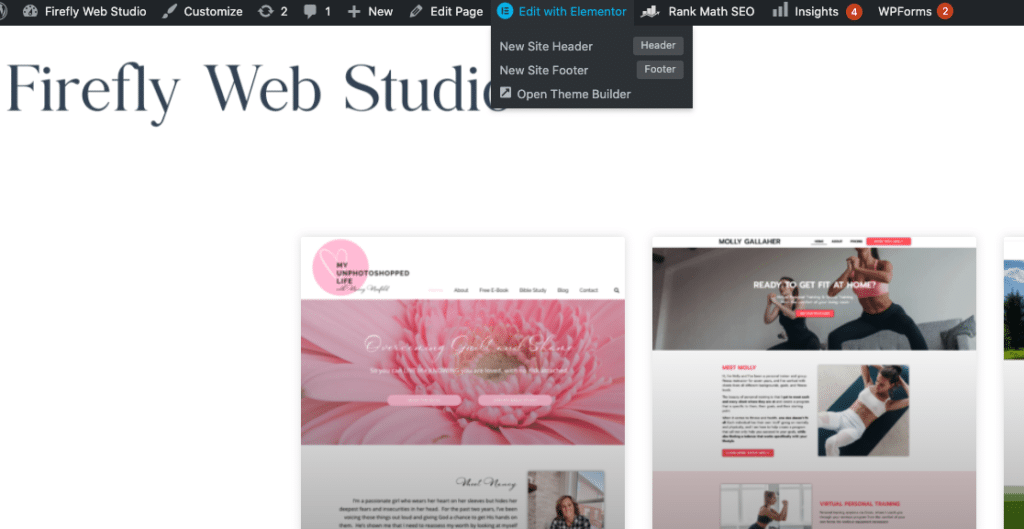
3. On page SEO customization is built into it
Prior to Elementor 3.0, regardless of which builder or SEO plugin you used, if you wanted to see how your SEO score was doing, you had to save your work and then go back into the default page or post settings. Then you’d have to log back into the builder, make changes, save, and do it all over again. But now, doing that is a total waste of time, because Elementor has an SEO panel built straight in and it works with both Rank Math and Yoast (two of the most popular SEO plugins for WordPress). Now, when you want to see how your ranking for a particular keyword phrase, you can just click on SEO and see your changes reflected in real time.
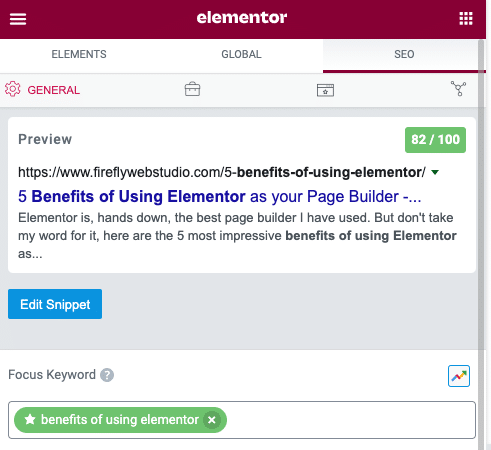
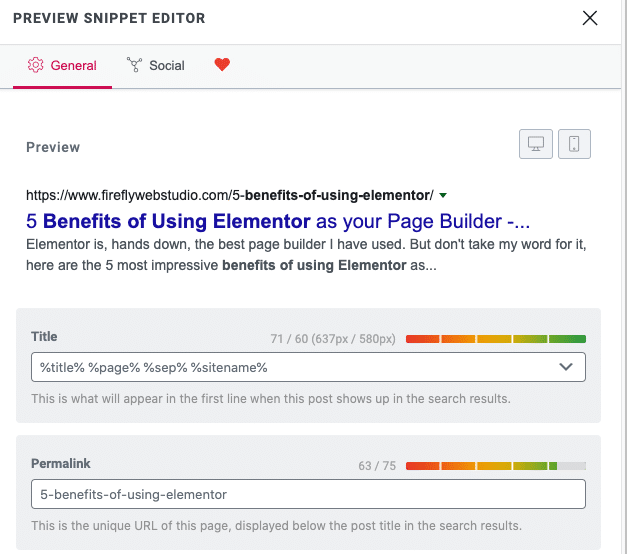
4. When paired with the right theme, it's FAST!
Technically, because Elementor is a plugin and not a theme, you can use it with ANY theme. However, if site speed is a priority (and it should be), it’s important to give a little more thought to which theme you use. Luckily, there are quite a few themes designed specifically to be used with Elementor (my favorite is the Hello theme) and most of them will come in way under the recommended 3 seconds (provided you’ve optimized your images and don’t have too many clunky plugins on your site… but let’s not get side tracked).
5. It's affordable
The Elementor Pro builder, comes in at a cheap $59/year (as of January May 2023) and they even have a free version available that is full of awesome features and widgets. Some of you might be saying “$59 a year? I can buy a theme for $79 one time and be done”. Well, that’s not completely true, because that only gives you ONE YEAR of support and updates. And when it comes to WordPress, you have to keep your site up to date to ensure functionality and security… that support is essential. Otherwise, you’ll be buying a new theme, or paying someone to fix your old one… and that alone is going to cost you more than $49/year.
Elementor isn’t going away anytime soon, and it has talented developers working on new features every single day. If you want a website that doesn’t need a completed overhaul in 2-3 years, I highly recommend the Elementor builder.
Other Benefits of Using Elementor as your Page Builder
So those were my top five benefits, but those aren’t the only benefits. Elementor gives you access to all of the Google Fonts available, Font Awesome’s basic icons, a ton of tutorials, and there are hundreds of additional plugins that you can purchase if you want to add functionality. And even if you’re feeling a little intimidated by the process of building your website, so you want to hire a professional to do the build, there are some amazing Elementor web developers and designers out there (I personally use Elementor for all of my builds and my clients LOVE IT!).
So, if you’re waivering on whether Elementor is the right fit for you, as a WordPress developer, I couldn’t recommend it more.
You may have noticed some links in this article. Some of them are affiliate links, which means if you use them I get a small kick back.
I just wanted to let you know that everything written here is my personal (or professional) opinion and was not influenced by that. I would NEVER recommend a program, plugin or service that I haven’t personally used and absolutely love. Thank you!




